Table of Contents
In the current cloud-driven business landscape, companies and organizations around the globe have approached a major fork in the road. They are compelled to decide whether they should keep their IT infrastructure within on-premise in-house servers, or move to a cloud-based platform like Office 365.
Despite the fact that many companies have built their data, communications and email management solutions on-premise, migrating to a cloud-based platform has proven to be a much easier, more user-friendly and ultimately more beneficial option for many businesses, regardless of the size or the niche they operate in.
According to a recent Forbes article, 77% of enterprises moved at least one portion of their infrastructure to cloud platforms, while a similar study conducted by Barracuda indicates that over 63% of respondents are currently utilizing Office 365.
Microsoft’s official info reveals there had been over 120 million Office 365 business users back in 2017, while the number of active monthly users went up to 60 million. These figures are on the rise in 2018, suggesting that Microsoft’s cloud-based infrastructure package does offer a much smoother ride and indeed pays off in the long run.
So, why and how would a CIO or a CEO of a startup, agency, SME (Small and Medium-sized Enterprise) or a full-sized enterprise move to an Office 365 cloud solution package?
Let’s start from the basics.
What is Office 365?
Office 365 is an all-encompassing infrastructure solution that includes a batch of apps and services designed to help businesses of all shapes and sizes manage their data, emails, documents, sheets, chats and communication channels, without having to think about:
- Updates
- Licenses
- Server maintenance
- Security issues
Through Office 365, businesses have the opportunity to use the Microsoft Office software suite for as long as they are paying their subscription, but are also granted with access to a plethora of Microsoft’s cloud-based software-as-a-service (SaaS) products made for optimizing business environments of any type. All Office 365 pricing plans cover licenses and automatic updates for their apps, tools, and software.
3 Main Components of Office 365 Migration
For those planning to move their infrastructure to Microsoft’s cloud (called Microsoft Azure), this migration typically involves the following 3 main components:
- Email management
- Documents and data management via SharePoint and the Office package
- Conferencing and chat via Skype for Business and Microsoft Teams
How Reliable and Secure is Office 365?
Perhaps the pivotal issues that still hold certain companies back from entirely moving to the cloud are security and reliability. Keeping your data safe and sound should be among your top priorities, which is why some company managers still have doubts about migrating their business to third-party online platforms. When it comes to Office 365’s basic protection from unauthorized breaches and data thefts, this SaaS is completely protected through Azure Rights Management. Azure RMS is a cloud-based security service that utilizes identity/authorization policies and encryption to make sure all the stored data is secure across computers, smartphones, and tablets.
Admittedly, no data storing system is 100% breach-proof on its own, which is why huge corporations like Microsoft develop additional pieces of software that are able to keep up with the latest hacking trends and thus keep their customers and their precious data as secure as possible. This is where Microsoft Trust Center and Office 365’s Security Analytics Service come into play. For those who don’t feel entirely safe even with these levels of security, there are numerous additional pieces of software you can use to protect your data from potential breaches, phishing, and theft.
As for the reliability of this system, According to Microsoft, each and every Office app, tool or service is available with 99.9% uptime and service guarantee.
Why Move to Office 365?
Although migrating to Office 365 may not seem like a cheaper solution at first glance, given the scalability it involves, the resources and tools it provides and the overall user-friendliness accompanied by the user management opportunities and real-time customer support Microsoft provides, Office 365 truly emerges as a more optimal and cheaper long-term solution for startups, agencies, SMEs and enterprises alike.
There are 6 major advantages of migrating to Office 365:
1. Incomparably Easier Licensing Model and Updates
The Office 365 licensing model and updates are among the most tangible benefits of choosing the Office 365 package. When a company moves its infrastructure o the cloud, their IT department no longer has to deal with obtaining licenses, performing updates, and dealing with security issues as all these rather time-consuming tasks are being taken care of automatically by Microsoft. There is no downtime when during updates, while the new features that come with updated versions of apps and utilities are available right away.
2. No Servers = Lower Costs
On-premise servers are quite expensive to maintain, especially over longer periods of time, and this is where cloud hosting servers really shine. Keeping your data and emails in the cloud renders physical servers and other related traditional equipment obsolete and redundant. This basically means that you eliminate costs for buying on-premise servers, maintaining them, updating equipment, support contracts for said servers, power consumption… In other words, your overall IT costs go down significantly.
3. No Hardware Updates = Even Lower Costs
As we mentioned earlier, any type of on-premise equipment needs upgrading. These are due every 3-5 years, which additionally bumps up the overall costs of maintaining an on-premise infrastructure and makes migrating to Office 365 all the more beneficial in the long run.
4. More Efficient and Faster Infrastructure Management
After migrating to Office 365, the IT department will require fewer people and hours to maintain your information management and communications stack. This will free up their time to address other pending tasks and work on innovative projects that will improve the efficiency of your business, customer experience and satisfaction. Below is a table of responsibilities that clearly shows the scope of services and processes that Office 365 can provide you with:
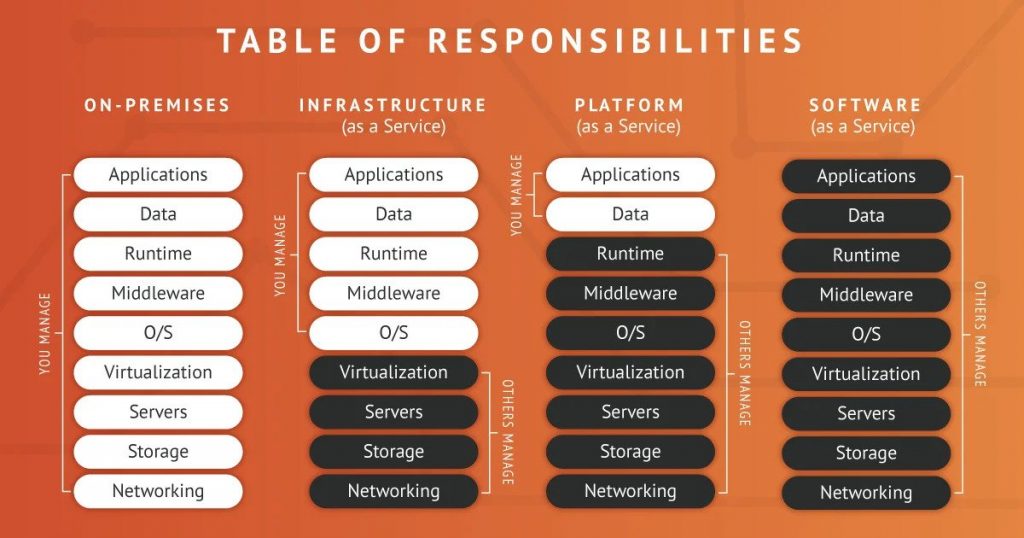
5. You Get All the Apps, Services, Tools and Platforms You Need
Office 365 is an all-round package deal that provides all the pertinent tools necessary for a company of any size to operate and optimize performance. Some of these services and apps include Word, PowerPoint, Excel, Outlook, OneNote, Publisher, Access, Skype for Business, Microsoft Teams and more.
6. It Pays Off In the Long Run
Taking into account all the advantages explained above, moving to Office 365 is a cost-saving long-term solution.
On-Premise VS Office 365 Cost Comparison Calculator
According to the Office 365 ROI Calculator designed by Comparex, you can design your own requirements and calculate the estimated cost of both on-premise solutions and Office 365 for the same number of clients. In our particular example, we’ve entered the following metrics:
- Number of users: 50
- On-prem server license type: All
- Office 365 Subscription level: Enterprise E5
In the screenshot below, you can see that the estimated total initial investment for on-premise infrastructure is almost $150,000, while the monthly Office 365 cost for Enterprise E5 package is $1,750, which translates into savings of $193,200 over the course of 5 years.
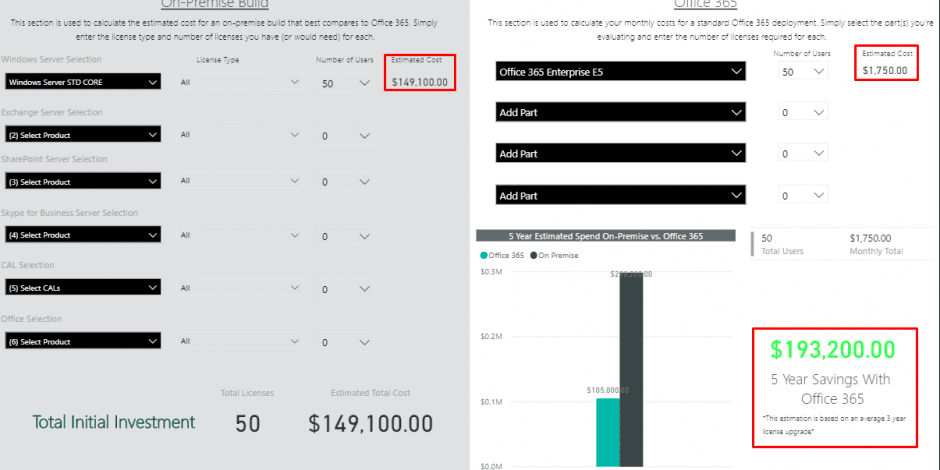
Feel free to explore the option and ratios yourself via one of the many Office 365 ROI and migration calculators available online. More info on Office 365 pricing models here.
Migrating from Microsoft Exchange
Running your email and data infrastructure on Microsoft Exchange Server has its pros and cons. The benefits include:
- You have total control of upgrades/maintenance/updates/backups
The companies that use Microsoft Exchange have full control over servers, the email platform, configuration, and are responsible for all the upgrades, updates, backups and maintenance of the entire infrastructure. - More room for customization
If you opt for an on-premise Exchange server, you will have more freedom using third-party apps and tools. Naturally, both the third-party app server and the Exchange servers should be using the same local network for hosting in order to be interconnected properly.
However, the pitfalls of running Microsoft Exchange on-premise are still significant, and they include:
- Potential disaster scenarios and data loss
As using on-premise Exchange involves your data being stored within your own hardware and servers, any disaster scenario can cause huge data loss, especially if you don’t have a potent plan for recovering from a disaster event. - Proper hardware and licenses are quite expensive
Aside from your initial investment in reliable on-premise servers (which are necessary if you seek 99.99% availability and uptime), further costs involve maintenance, updates, hardware upgrades every 3-5 years. You will also need an administrator (or a team of administrators) to keep the platform running smoothly. - Security issues are still a concern
In order to keep your network and platform safe from potential breaches and threats, you need to get security professionals, equipment and software, in order to prevent security incidents that may result in major data loss or theft.
Migrating from Linux-based Solutions
The most pertinent benefits of moving from Linux to Office 365 involve:
Less hassle with setup and maintenance
With Office 365, the IT knowledge of the technical staff whose job is to set up servers and make sure everything runs smoothly doesn’t have to reach proficiency levels. When a company runs its interface on Linux-based solutions, the admins have to make sure all the in-house servers are regularly updated and the systems are kept in good shape at all times. All these responsibilities are rendered unnecessary once you choose to move onto Office 365.
Advanced email networks
Most Linux-based solutions offer only the basic email functionalities which quite likely aren’t enough for most enterprises and most SMEs. Microsoft’s package, on the other hand, provides your business with a fully-fledged emailing, contacts and calendar experience.
Full collaboration across all Office 365 apps
Your email networks are mutually connected to a myriad of other applications and tools through which the functionality and efficiency of your teams and email networks reach full potential. You can access Office files directly via Outlook, you can save your attachments directly on OneDrive, collaborative editing is available and more.
Google’s G Suite VS Office 365
Google’s G Suite is undoubtedly Office 365’s main competitor, but it falls a bit short in the domain of the entry pricing levels and the most expensive enterprise levels when comparing the two platforms.
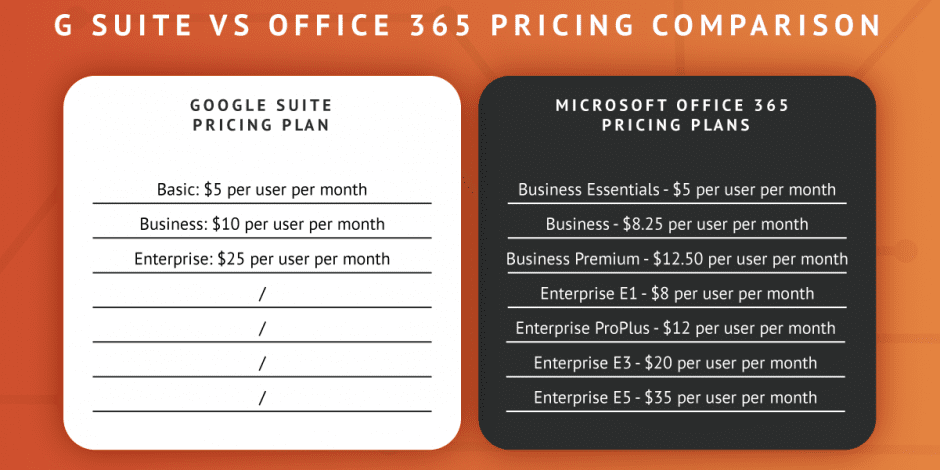
As you can see from the table above, Office 365 has far more flexible and scalable business and enterprise pricing plans allowing you a fine-grained choice of plans and modules that fit your current needs.
As far as features, storage, tools and services are concerned, both G Suite and Office 365 offer similar price ranges, but Office 365 packs a major game-changing feature that other cloud-based platforms fail to provide – working in offline mode. All Office 365 services are integrated to their offline versions, which means you can access all your files that are stored on OneDrive through an offline version of Excel because all your data is stored and synced within the metadata structure.
Furthermore, agencies and companies that seek full collaboration packages will find Office 365 more suitable as it covers more services overall and provides real-time customer support.
Who Can Benefit From Switching to Office 365?
Some of the primary concerns of any company, big or small, are to keep costs as low as possible without jeopardizing data management and workflow; maintaining transparency throughout the project life cycle and always delivering high-quality results. Office 365 is a suitable all-encompassing cloud solution that makes all of this possible.
Office 365 Benefits For Small and Medium-Sized Businesses
1. Your data is immune to major disaster events
All Office 365 users are guaranteed 99.99% uptime as your data isn’t stored within an in-house system and is thus immune to any local crashes and disaster events. According to the stats from 2015 and published by the U.S. Institute for Business and Home Safety, 25% of small businesses shut down for good after they’ve experienced a disaster event. Keeping your company data on the cloud makes your business immune to such scenarios.
2. Security and data control is no longer an issue
Since Office 365 is protected via Azure Rights Management and it features a built-in security system, you can see who has access to your data at all times, while you can also remotely handle your data in case you lose your portable device like a tablet or a smartphone.
3. The offline mode allows you to work anywhere at anytime
Being able to access your files and emails while working remotely is among the most paramount features that any cloud service should provide to a typical SME. With Office 365, you don’t have to be connected to the Internet. As files are being stored and synced in your metadata, you will be able to access your files even when you are not online.
4. Easier organization and management
Both SMEs and large enterprises need a proper solution for their email, meetings, contact, and inner-channel management. Office 365 synchronizes and keeps all these updated across all your devices.
5. More scalable and easier financial management
Since you have predictable monthly costs, you can always take care of your financials upfront with no unplanned investments and costs. Office 365 also promotes scalability as it has flexible monthly billing plans that allow you to scale the number of users according to your needs as your business grows.
6. Larger mailboxes
Cleaning up email inboxes is a thing of the past. You never know when you will need to access important data that you received via email, say, a year ago. This is why Office 365’s 50GB of email storage space is a huge upside of the product.
7. Licensing and updates are no longer an ordeal
Taking care of all the licenses and software updates manually can very easily turn into a mess. If your users are not using the same version of certain apps and tools, sorting out software licenses and keeping the whole system optimized and up to speed can quickly morph into an exhausting game of whack-a-mole. With Office 365, Microsoft takes care of all the licensing and updates for you, which means all the users are running the same version of all the apps and are always getting software upgrades at the same time.
8. Easy collaboration
Regardless of whether you are running a large enterprise or an SME, working in teams and effortless collaboration among co-workers should be among your top priorities. Skype for Business, Microsoft Team, and SharePoint are the aspects of Office 365 that make real-time collaboration as smooth as possible. All the users are able to contribute by making changes to your documents, spreadsheets, presentations, files… while versioning is also included so you can seamlessly go back to older versions of your documents whenever necessary.
Office 365 Benefits for Large Enterprises
Typical SMEs and large enterprises have different business models and environments. Although most of the features and advantages that come with Office 365 provide shared benefits for companies large and small, Microsoft’s enterprise plans offer some additional advantages.
Built by large teams and networks for large teams and networks, the most prominent Office 365 Enterprise package advantages include:
1. Complete Office Apps Suite Across All Your Devices
Comes with all the latest Office apps for each user who is able to install Office on 5 Macs and PCs, 5 different tablets (Windows, iPad, and Android), and 5 smartphones.
2. Meetings and Conferencing
Members of your enterprise can host online audio/video meetings via one-click screen sharing and HD video conferencing platforms. The single-touch join options and dial-in capabilities on all your devices allow access to online meetings even in areas with no Internet connection.
3. Hub for Collaboration and Teamwork
Microsoft Teams inter-connects all the teams and networks and grants access to chat, documents, teammates and tools so you can more easily assign new tasks, track old ones, plan schedules, and access other work-related resources and apps.
4. Advanced Email, Calendars and Document Control
Business and enterprise-class email service allows for a full Outlook experience that features a 50 GB mailbox per user, while the attachment size goes up to 150 MB. Archiving and legal hold options, unlimited storage, data loss prevention (DLP) policies and policy tips are available for additional compliance enforcement in email.
5. Advanced Security and Data Protection
Rights Management Services makes sure access to documents and email is restricted only to specific people, which prevents others from accessing your documents, even when the files are sent to people outside your enterprise. This also includes encryption and data loss prevention so your content is always safe across all Office 365 platforms.
6. Analytics Tools
Enterprises which seek to visualize and analyze data with the help of interactive reports and live dashboards can benefit greatly from using Microsoft MyAnalytics and Power BI Pro.
…the list goes on and you can access it in its entirety HERE.
How Well Does Office 365 Integrate with other Microsoft Solutions?
Office 365 integrates perfectly with various other Microsoft solutions, which has been a crucial tipping point for enterprises when considering moving to the cloud. Office 365’s integration with Microsoft Dynamics 365 is among the most sought after and used. Any CIO or CEO that requires a high-end CRM (Customer-relationship management) and ERP (Enterprise resource planning) for their business will find the Dynamics 365 and Office 365 integration vital.
The list of O365 components that you can use with D365 includes Excel, Word, Outlook, SharePoint, OneNote, Social Engagement, Skype for Business, Power BI, and it goes on. You can find more in-depth info on Office 365 and Dynamics 365 integration HERE.
Office 365 also integrates with Azure Active Directory (Azure AD) which means that you can manage user profiles more easily. The Office 365 subscription also includes an Azure AD free subscription, allowing you to:
- sync your passwords
- set up sign-on with your company’s on-premises environment
- manage other integrated apps more easily
- manage accounts and customize your Office 365 subscriptions according to your current needs
How is Office 365 Migration Performed?
The onboarding process depends on numerous aspects that involve:
- the platform from which you are moving
- the current version of that platform (in some cases upgrades are necessary before the migration process)
- the number of users involved
- the number of servers
- the condition on-premise servers are currently in
Let’s delve deeper into the most common Office 365 migration – from Microsoft Exchange – performed by our SuperAdmins team. The typical procedure involves the following phases:
Phase 1: Questionnaire
The potential client receives a questionnaire where they need to fill in some basic information concerning their current infrastructure.
Phase 2: Free Initial Assessment
The client gets a free initial assessment from our company in which we provide you with an estimate of the amount of work that needs to be done, the rough duration and a ballpark price of the migration project.
Phase 3: Project Plan and Strategy
The client receives their unique and detailed migration strategy where they will see how much work needs to be done in terms of server upgrades, backups, and downtime if any. The process of migration is more complicated if with older versions of Microsoft Exchange.
Phase 4: Migration
There are 3 types of migrations from Microsoft Exchange to Office 365:
- Minimal-hybrid Migration
This is the hybrid between the on-premise infrastructure and the cloud.
Vital benefits of this type of migration include:- No re-configuring of Outlook needed (users don’t have to change email settings of their client)
- Uninterrupted email flow and no downtime (as mails go through the on-premise infrastructure during the migration period, the email network is seamlessly migrated to the cloud)
This is the strategy we at SuperAdmins recommend the most.
- Full-hybrid Migration
This type involves keeping your fully functional on-premise infrastructure while migrating some aspects of your business to the cloud. In this scenario, on-premise servers are typically used to host the employees, while the board is moved onto the cloud. Full-hybrid migration is rather rare.
- No-hybrid Migration
This migration is used when there’s no compatibility whatsoever and the calendar and contact data requires manual export/import process. It is typically used for non-Exchange systems or there are no admin privileges within the on-premise Exchange infrastructure.
Phase 5: Migration Batch Completion
The initial sync is done in the beginning, followed by daily incremental syncs that will transfer inbox content that was sent or received after the full-sync took place. This is a crucial migration step, as the initial full-sync may last longer depending on the size of the mailboxes.
Phase 6: Rerouting
The rerouting phase makes sure every aspect of your interface goes via Office 365. During the migration process, the entire email traffic comes to on-premise Exchange first and is then forwarder onto Office 365. Every migrated mailbox contains an attribute that defines its location on the cloud, which enables the emails that have arrived to on-premise servers to be forwarded to Office 365. Once the migration is complete, the entire traffic needs to be rerouted so it goes directly to the Office 365 platform. This involves DNS rerouting setup for Outlook, Skype For Business, and other necessary O365 apps).
Phase 7: Ongoing Maintenance/Support
A client is advised to opt for the maintenance and customer support program. This typically includes:
- User management: creating and adding users and aliases, creating groups, shared mailboxes, etc.
- Security: taking care of anti-spam, anti-phishing, security audits
- Permissions: the assigning of least privilege permissions for Office 365 services
- Troubleshooting: general troubleshooting, mail tracing, etc (depends on the collaboration with that client)
Summary and Conclusion
Moving to Office 365 can be greatly beneficial as Microsoft’s cloud-based service will help your business processes, projects and communication networks roll smoothly without having to possess in-depth IT knowledge. It will automate your licensing efforts and keep your entire infrastructure updated and optimized in real-time, so your executives can devote their time to cornerstone projects instead of worrying about servers, infrastructure issues and downtime.
As for the price tag, although moving to Office 365 may not seem like a more cost-effective solution at first glance when you zoom out and look at the big picture, it is a solution that will allow you to do more by paying less.
